Shipping
WooCommerce
Source Files
- You can download the last plugin version from the official WordPress site.
Installation Steps
Kindly, follow the steps mentioned in the link to install and configure the WooCommerce extension.
Shipping Configurations
Approval is needed!
Kindly, contact your account manager or sales representative to activate the Shipping feature.
In WordPress Admin Panel, under WooCommerce → Settings → Shipping → MyFatoorah Shipping API Ver 2.0
- Enable the plugin
- Add the Shipping method name that will be shown on the checkout page.
- Select available shipping methods that are enabled in your portal:
- "Aramex",
- "DHL".
- If you have any country that you don't want to use the Myfatoorah shipping module with, You will select it from the "Exclude countries from shipping rates"
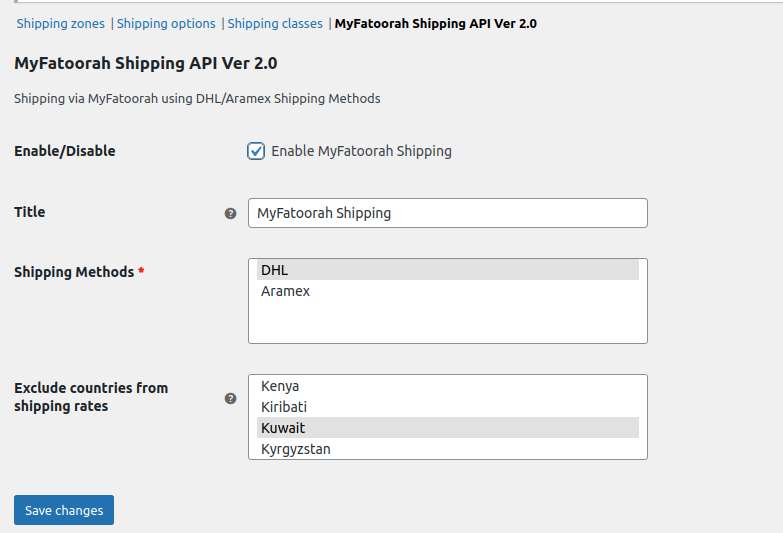
Arabic Item Names Configuration
Arabic Letters
DHL and Aramex does not accept Arabic letters in Item names, descriptions, customer names, and adress.
To avoid the above shipping restrictions, you should add a new attribute to your product as follows:
- In WordPress Admin Panel, navigate to Products.
- After selecting any desired product, go to the Product data section and click the Attributes tab.
- Select Custom product attribute from the dropdown list, then click the Add button.
- Type mf_shipping_english_name as the attribute Name.
- Type the product's English name as the attribute Value.
- Click on the Update button on the right panel.
Dimensions and Weight Configurations
- In WordPress Admin Panel, navigate to WooCommerce → Settings → Products.
- Select your product Weight unit and Dimensions unit.
- In WordPress Admin Panel, navigate to Products.
- After selecting any desired product, go to the Product data section and click the Shipping tab.
- Add the Weight and Dimensions data.
- Click on the Update button on the right panel.
Used Units
cm, m, mm, in, and yd are the dimension units accepted by the Myfatoorah plugin.
kg, g, lbs, and oz are the weight units accepted by the Myfatoorah plugin.Kindly, note that if you use an Arabic website, be sure that your units are set in English letters as described above.
Updated over 1 year ago
