Overview
About Integration Types
Introduction
In this section of the documentation, we will explain the different types of integration with MyFatoorah. This guide helps developers to get a better understanding of the exact technical end-points and functions needed. It will serve the business accordingly and save development time and efforts to project the required business needs on the desired API and integration.
The integration can be done through different technical interfaces such as API, SDK, or plugins.
Prerequisites
This document is intended for use by technical teams responsible for developing, executing, and integrating their system with the MyFatoorah payment platform. It's strongly recommended to have sturdy knowledge about the different HTTP methods (Get/Post) and how they work before proceeding with your integration. For more information about this, you can check this link. In addition, you must have technical knowledge about API integrations, JSON messages, and how to call and consume APIs.
Minimum TLS version.
The minimum supported version is TLS 1.2. You have to use TLS V1.2 protocol or above.
Integration Types
We are listing below the different types of payment with MyFatoorah; this list is expandable by time:
Invoice Link
In Invoice Link, you are able to create an invoice and send it to your customers via email, SMS, or both. In the Invoice, the customer can pay with one of the activated payment methods to your account.
You can both create the Invoice and send it to your customer by sending 1 request to the (Send Payment) endpoint.
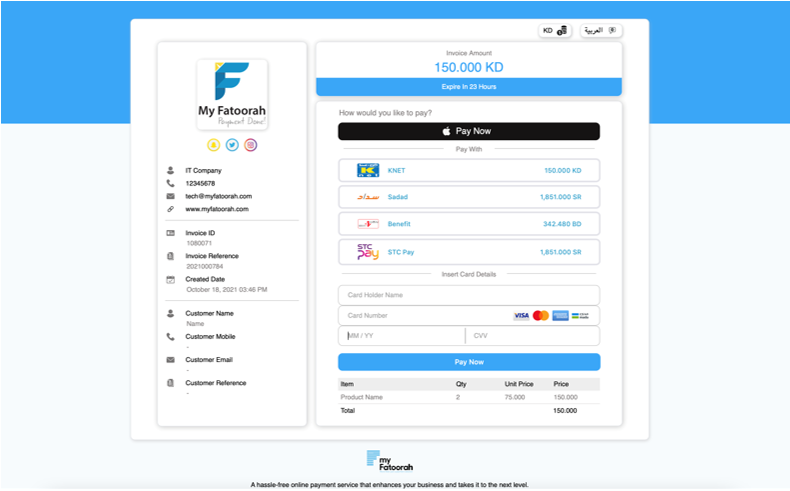
Gateway Redirection
In Gateway Redirection, you are able to redirect the client to the payment gateway page based on the payment method he chose to pay from his side. You view on your website the payment methods that the customers can pay with. Once the customer makes his choice, you redirect him to the gateway to complete his payment.
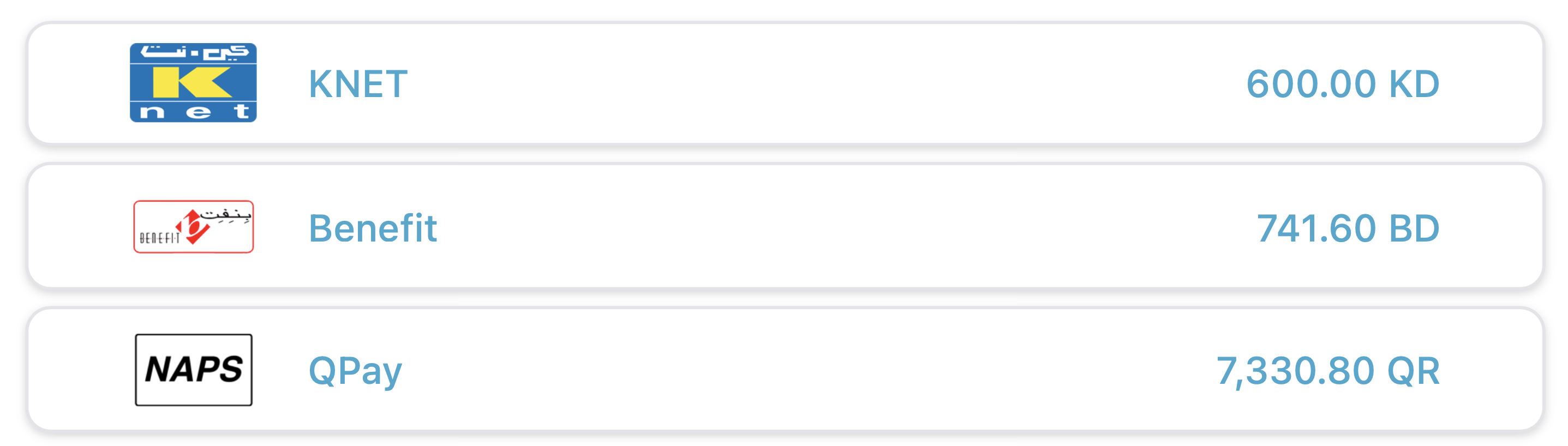
Gateway Redirection View
You can customize how the design looks on your own website.
Embedded Payment
In Embedded Payment, you can add a form to your website in which the customers will be able to enter their card information and complete the payment on your website.
Embedded payment doesn't require you to be PCI DSS certified.
Card View: You will add the form below to your checkout page which will enable the customers to enter their card data and MyFatoorah will process the card information and redirect the customers to the OTP challenge page.
Available for: Visa/Master, Mada, and Amex.

Apple Pay: You can embed the Apple Pay button on your checkout page. The customers will choose the card they want to pay with, confirm their identity and the payment will be done.
Google Pay: You can also include Google Pay button directly on your checkout page.
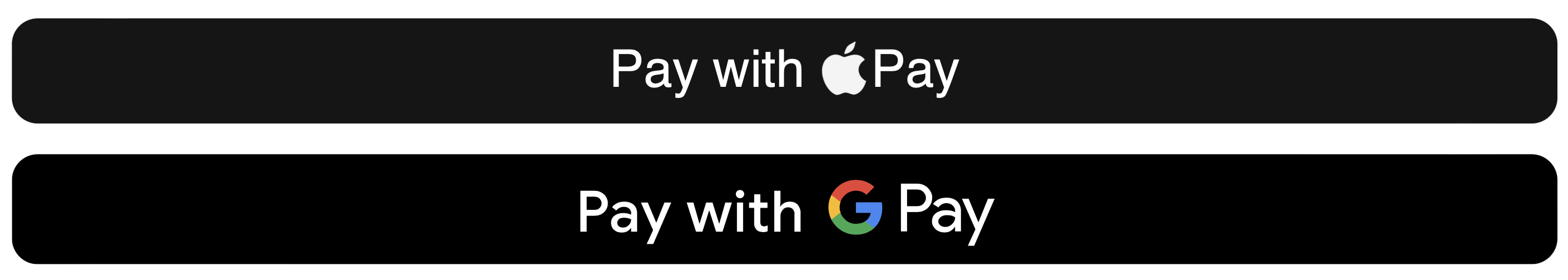
We strongly recommend that you use a mix between Embedded Payment and Gateway Redirection where the gateway redirection is only for the payment methods that don't support Embedded Payment.
InitiatePayment Endpoint
You can use the InitiatePayment endpoint to get the activated payment methods for you, and know which of them support Embedded Payment from this parameter: "IsEmbeddedSupported"
Updating System with Transactions
There are two ways to update your system when a payment is done:
- Webhook:
The webhook keeps your system updated with changes in the following:(Transaction Status - Refund Status - Balance Transfer - Supplier Status - Recurring Status). Webhook is a server-to-server update where it makes your system updated instantaneously.
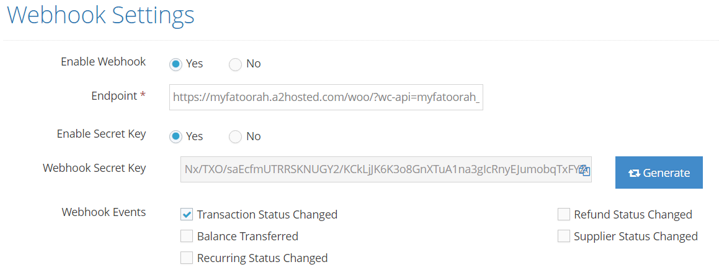
- GetPaymentStatus:
GetPaymentStatus keeps your system updated only with the transaction status changes.
In some cases, the redirection process is not completed to the end because the customer closed the page, because of connection issues or any other reason. In this case, your system will not call GetPaymentStatus and will not receive updates on the order. This is when the webhook comes in handy.
Recommended Action
Add call back and error url to your request to MyFatoorah. After the payment, MyFatoorah will redirect the customer tone of the mentioned urls with paymentId. Use the payment id with GetPaymentStatus to receive all the updates related to the order.
Moreover, add webhook implementation to get the updates directly from MyFatoorah to cover any redirection failure from the customer side (Closing the browser, Internet connection issue, etc)
Supporting Features
MyFatoorah enables its users to use its features that open up a lot of business gates in which you can use them to enable you to do much more with very simple steps. We will discuss them briefly now and later in the documentation, you will find the details for each feature.
Save Cards:
This feature enables customers to save their card data in MyFatoorah. This gives a better user experience to your regular customers. This feature is enabled in both the Gateway Redirection and Embedded Payment.
After the customer has saved his card data, the next time he makes payments, he will only have to enter his CVV
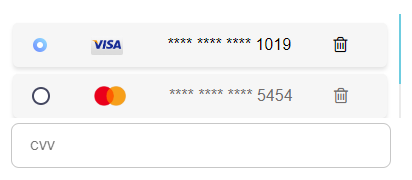
Refund:
This feature enables you to fully or partially refund an amount to your end customer either from your balance at MyFatoorah or from your personal bank account. You can do that either by the APIs or from your MyFatoorah portal.
Authorization & Capture:
This feature enables you to either Capture the amount the customer paid fully/partially or Release the amount back to the customer.
Multi-Vendor:
This feature enables you to connect the merchants/vendors/suppliers to your account at MyFatoorah and control the amount between them and you.
Shipping:
This feature connects you to DHL & Aramex for faster shipping of your products. You can use this feature in invoices created either from your MyFatoorah Portal or the APIs.
Recurring:
This feature facilitates the process of collecting the same amount over a fixed period of time from your customers. This feature is accessible from both the MyFatoorah portal and the APIs. This feature is currently only available in Kuwait.
In the upcoming sections, we will discuss MyFatoorah features in detail and how to integrate them in simple steps.
Updated about 2 months ago
