Webhook
GoDaddy
Why Using Webhook
You can enable the Webhook feature to trigger events each time the order status changes at the MyFatoorah side. This feature will recover the lost orders due to connection loss or delayed callbacks.
MyFatoorah Account
- Log in to your Myfatoorah account and go to Integration Settings → Webhook Settings and configure your settings.
- Enable the feature.
- Add your Endpoint URL. Replace only the {STORE_ID} with your GoDaddy store id.
https://myfatoorah.a2hosted.com/ecwid/api/webhook.php?SID={STORE_ID}&ANM=wl
- Generate the Webhook Secret Key and copy it by clicking on the copy icon 📋 on the right side of the secret key box.
- Select the Transaction Status Changed event type.
- Click on the Save button.
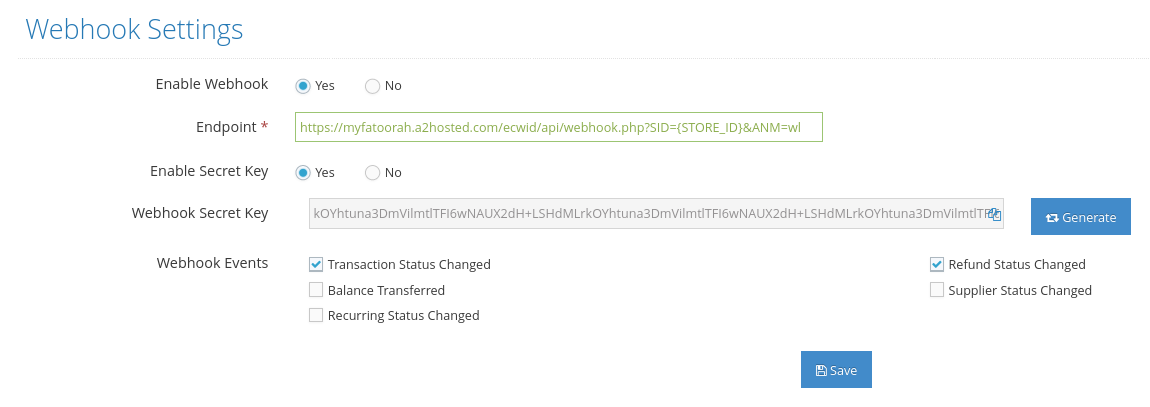
MyFatoorah Account
GoDaddy Account
- Log into your GoDaddy admin panel, go to ECOMMERCE, then press the Manage store button.
- Navigate to Payment → MyFatoorah
- Paste the secret key into the MyFatoorah Webhook Secret Key text box.
- Click on the Save MyFatoorah Configuration button.
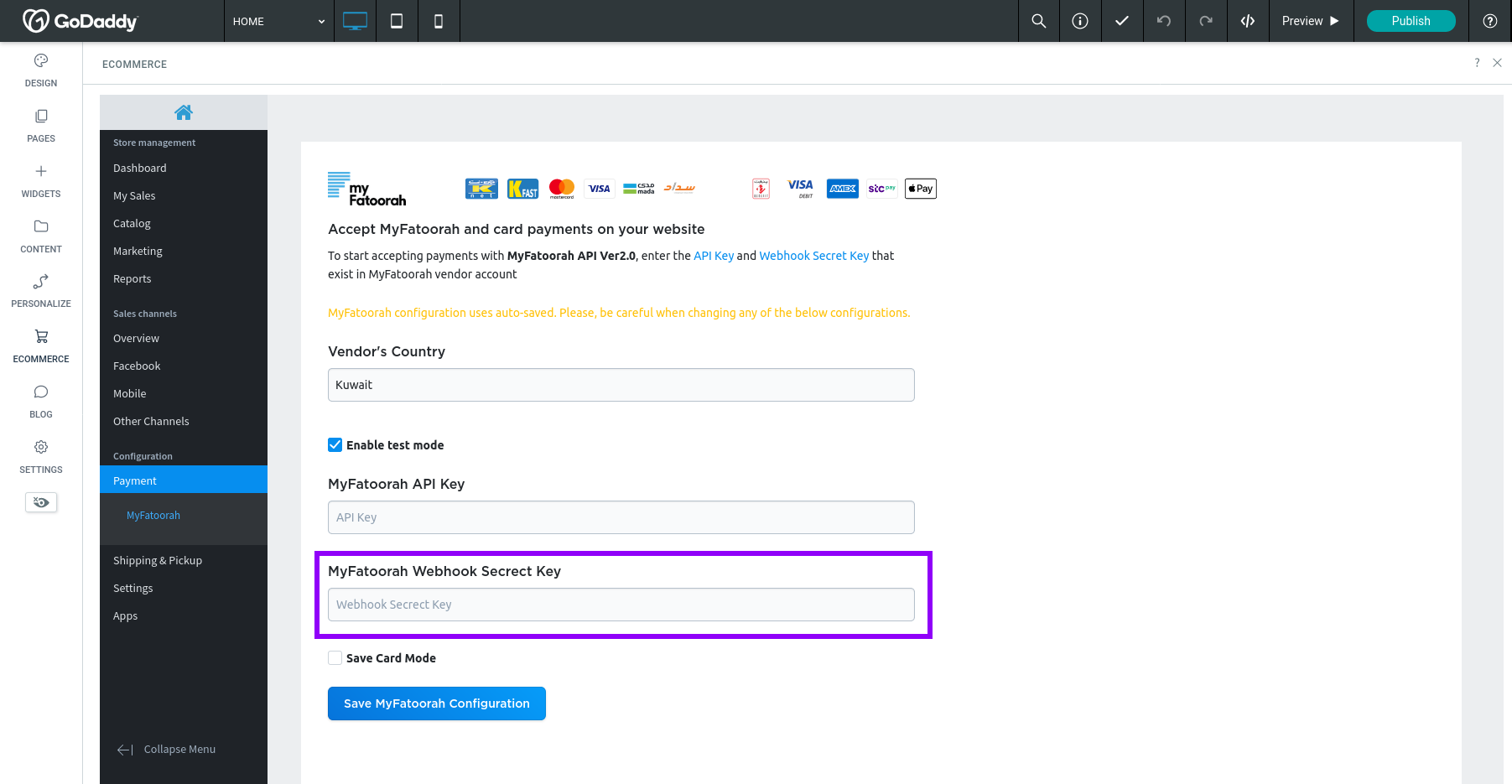
GoDaddy Account
Updated over 1 year ago
