WHMCS
Source Files
You can download the last plugin version from the official WHMCS site.
Installation Steps
Please follow the below steps for installing the WHMCS extension:
- Extract the .zip file provided by MyFatoorah into the WHMCS stor directory.
- Open the admin panel, and navigate to Setup → Payment Gateways → All Payment Gateways.
- Then, select MyFatoorah payment - API Ver 2.0 to activate.
Merchant Configurations
In WHMCS Admin Panel, follow the steps below:
- Log in to your WHMCS admin panel.
- Click on the wrench icon at the upper right corner, then click on System Settings.
- Under the Payment section, click on the Payment Gateways link.
- Navigate to the “Manage Existing Gateways” tab.
- Fill in the gateway configuration as described below.
- Click on the Save Changes button.
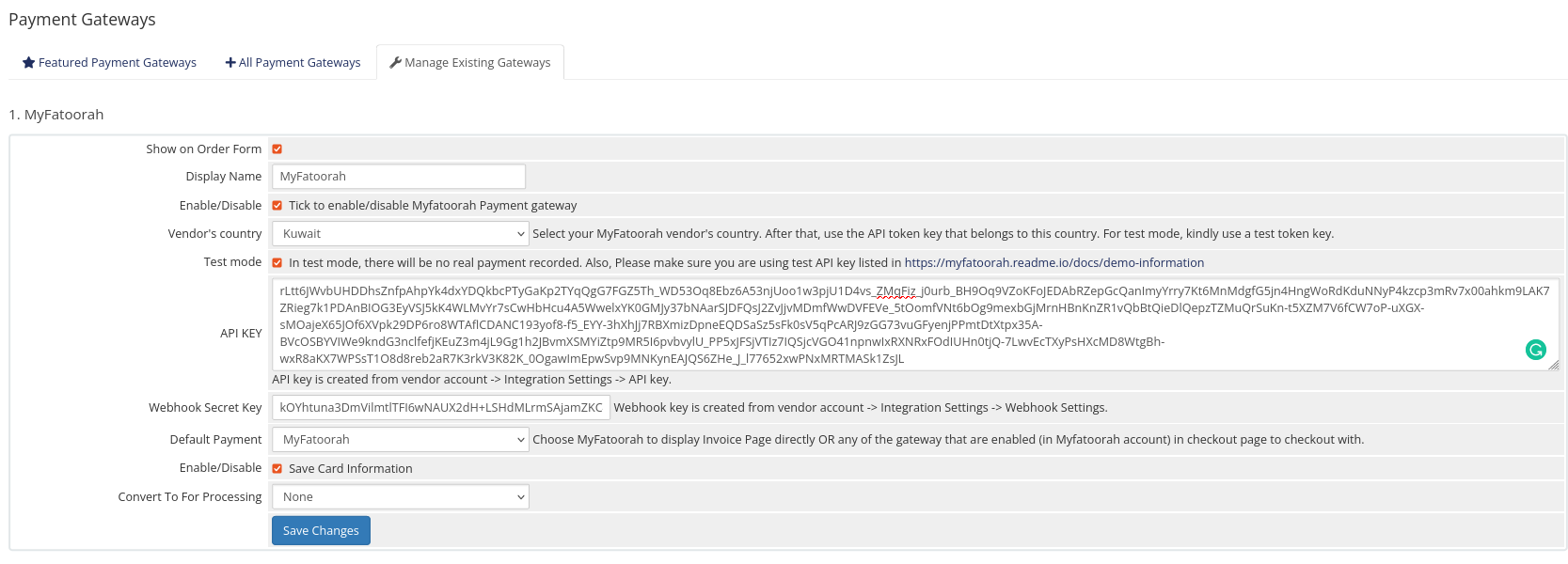
MyFatoorah WHMCS Configurations
Demo Configuration:
Please, enable the test mode and use the demo token.
You can use the list of test cards to explore the payment process.
Live Configuration:
Please, disable the test mode and use your live token.
Updated over 1 year ago
Did this page help you?
