Magento2
Source Files
Install the MyFatoorah Magento2 Gateway via myfatoorah/magento2-gateway composer.
composer require myfatoorah/magento2-gateway
Or you can check the last plugin version from the official Magento2 marketplace site.
Installation steps
Kindly run the below Magento commands to enable MyFatoorah Plugin.
php -f bin/magento module:enable --clear-static-content MyFatoorah_Gateway
php bin/magento setup:upgrade
php bin/magento setup:di:compile
php bin/magento setup:static-content:deploy -f
php bin/magento cache:clean
php bin/magento cache:flush
Merchant Configurations
In Magento Admin Panel Menu Stores → Configuration
Expand Sales Menu → select Payment Methods → MyFatoorah Payment Gateway
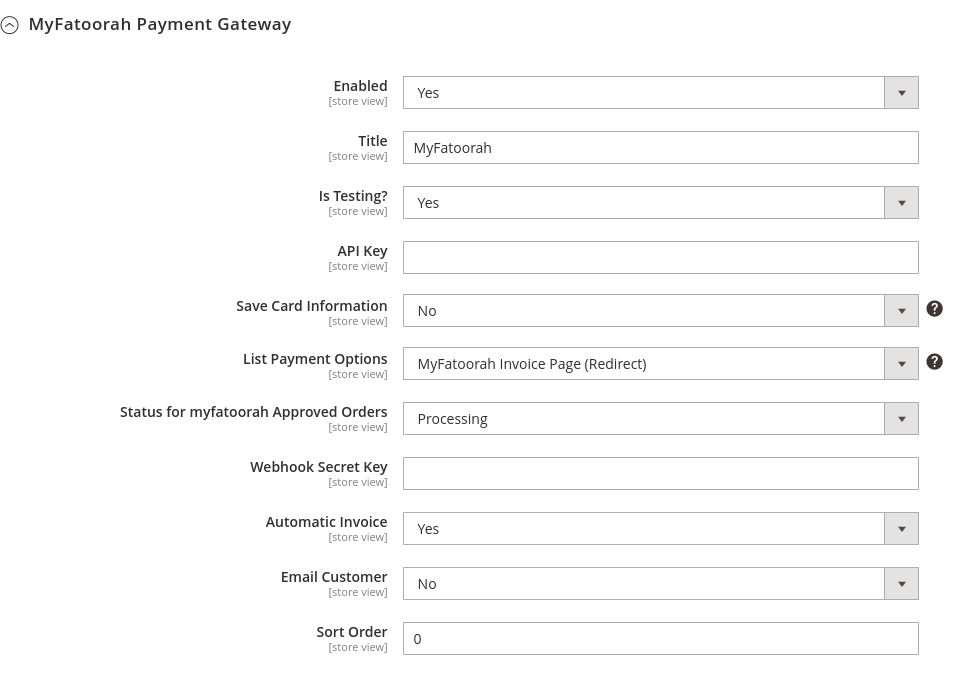
Demo Configuration:
Please, set "Is Testing" with "Yes", and use demo token.
You can use the list of test cards to explore the payment process.
Live Configuration:
Please, set "Is Testing" with "No", and use your live token.
Updated over 1 year ago
