Drupal 8 – Commerce 2.0
Source Files
myfatoorah-2.0.x.x-drupal8-commerce2.zip
Installation Steps
Kindly, follow the below steps for installing the Drupal extension:
- Extract the (*.zip) file provided by Myfatoorah V2.
- Copy commerce_myfatoorah_v2 folder into drupal /modules/contrib folder
- In the admin panel, Extend tab, search for the Myfatoorah plugin, select it, and click the install button to install commerce_myfatoorah_v2.
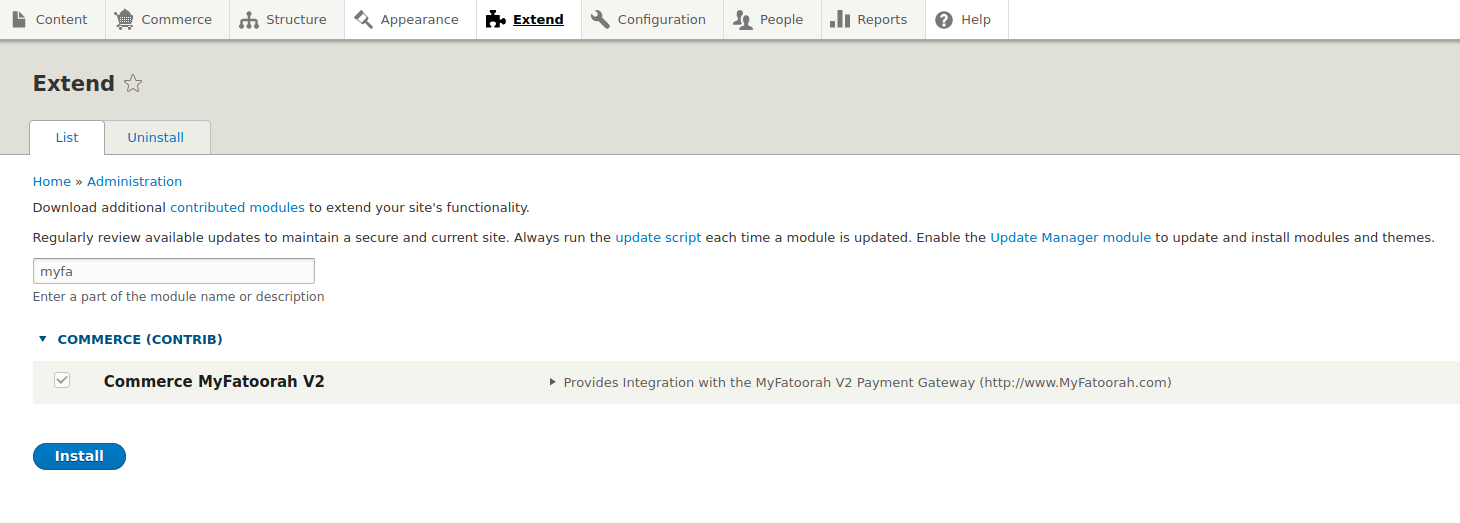
step 3
Merchant Configurations
In Drupal Admin Panel, follow the steps below:
- Go to Commerce → Configuration → Payments → Payment Gateways section
- Fill in Gateway configuration and use API key as follows
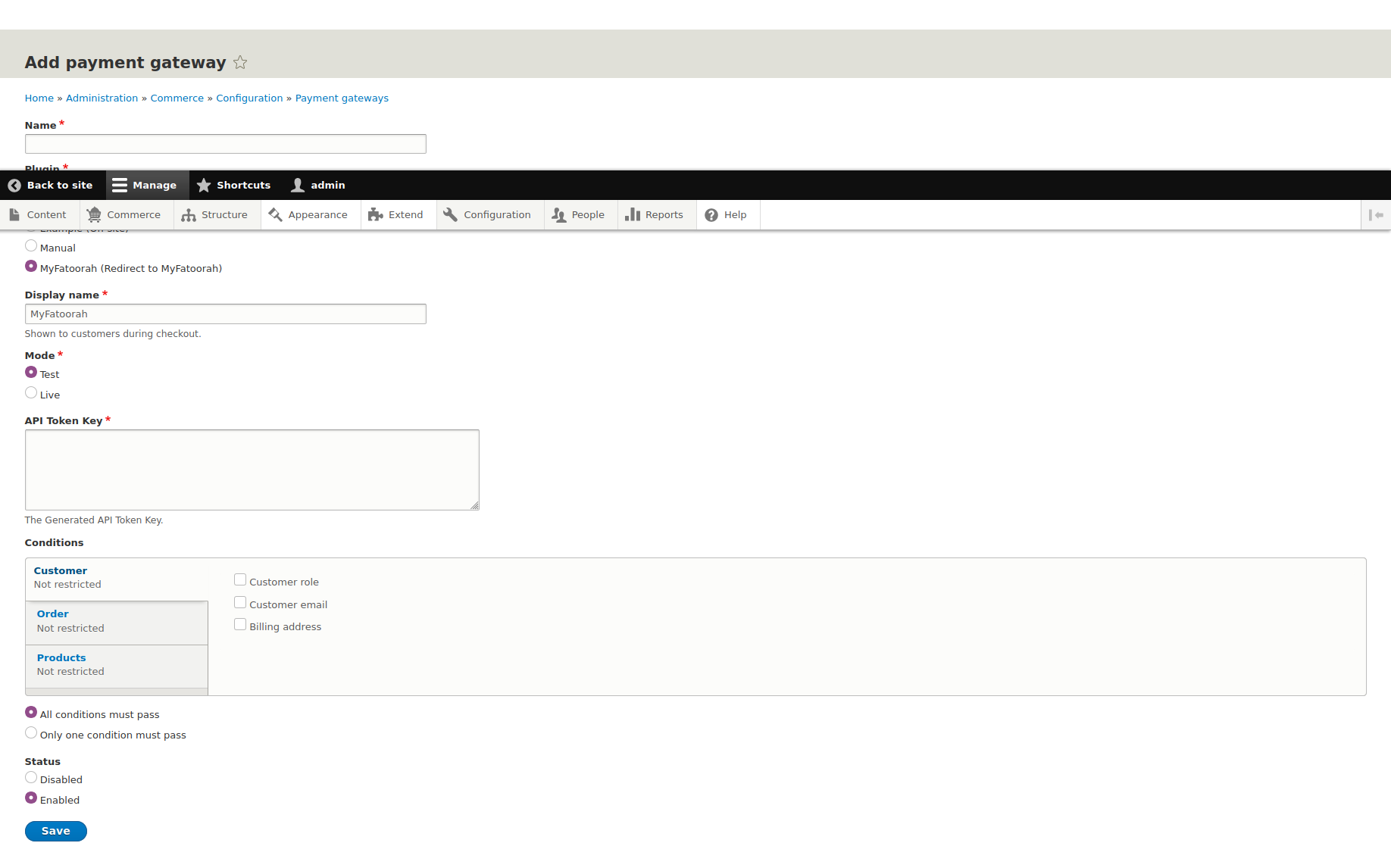
step 2
Demo Configuration:
Please, choose test Mode, and use demo token.
You can use the list of test cards to explore the payment process.
Live Configuration:
Please, choose live Mode, and use your live token.
Updated over 1 year ago
